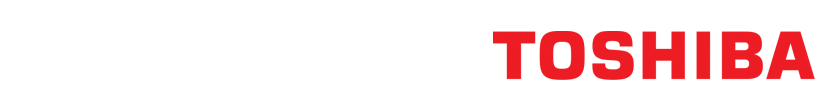Maintaining your Toshiba label printer - nine tips to keep your printer running at its best
Toshiba label printers are designed for a long and trouble-free life - we know how important they are to businesses in the retail, logistics, manufacturing and asset management sectors and how much our clients rely on them to run an efficient business.
But like many other sophisticated pieces of equipment, there are also certain things that the user can do to help ensure that their printer delivers its best performance, day in and day out. Here are our top tips for keeping your printer running smoothly:
Tip 1 - Put it in a clean environment
The dust, dirt and grime found in many working environments poses the biggest risk to the continued smooth functioning of your printer. So it helps to keep it in a clean environment, to stop particles making their way inside. If you can locate it in an office rather than a warehouse, you’ll be making appositive contribution to its performance.
Tip 2 - Give it a weekly clean
Whatever the environment your printer sits in, you should give the outside a wipe down with a microfibre or lint free cloth once a week to remove any dust. You can apply the cloth dry or damp and use water or spray and wipe. Our printers are designed to be easily opened, without the use of any special tools, so that you can clear the inside of any dust or foreign particles.
Tip 3 - Keep the labels clean
There’s no point in having a pristine, dust free printer and then introducing dirty, dusty labels. They’ll just carry grime straight onto the thermal print head. If dust gets onto the head, it can get scratched and will wear out quicker. We recommend keeping labels clean, cool and dry in a vacuum sealed container.
Tip 4 - No liquids
Make sure you keep all liquids away from your printer, just as you would with a computer. A cup of coffee in the works is certainly not good for printer life!
Tip 5 - No high voltage
Keep your printer away from high voltage electrical power supplies or high powered magnets. A less common issue, but one that can do serious damage to your printer.
Tip 6 - No temperature extremes
Extreme heat or cold can affect the label, which can, in turn, damage the print head as the labels pass through.
Tip 7 - Clean the platen rollers
Industrial label printers have platen rollers which, over time, can acquire a build-up of the glue from labels. This is a problem for two reasons: firstly, it can degrade the platen roller itself. Secondly, it can cause the labels to stick to the roller, which can lead to paper jams and ribbon errors.
Tip 8 - Keep a good hold of portable printers
Portable label printers need slightly different care to desktops and industrial printers. They tend not to need cleaning or maintenance, but the biggest problem we see with them is dropping. It’s particularly an issue for printers clipped to a belt (but not securely enough!). Our printers do have a rubber grip for protection, but if they fall more than a metre, or land at just the wrong angle the cover sometimes gets cracked. (If this does happen, you can send them back to Toshiba for repair).
Tip 9 - Read the manual!
One of the most common ‘issues’ we get here in the workshop actually turns out to be ‘no fault found’. Operators often incur a lot of expense and lost time by misidentifying errors with the device that are actually a result of not following the manually correctly, particularly for first time set ups. The easiest way to save on unnecessary expense is to read up about your printer and how to use it.
If you follow the nine tips above, you can expect a long and happy life with your Toshiba label printer.