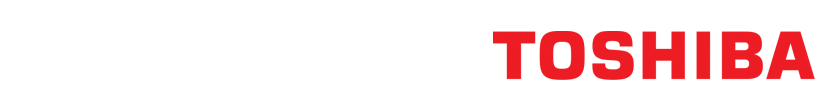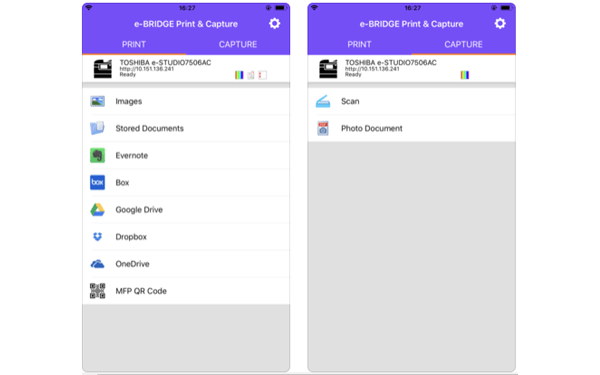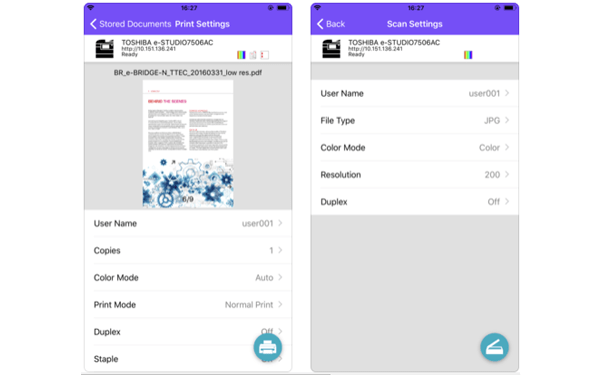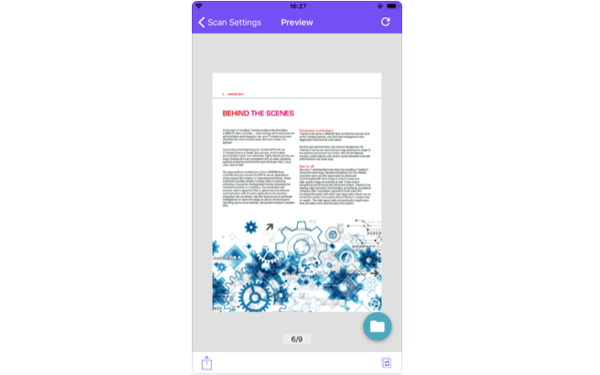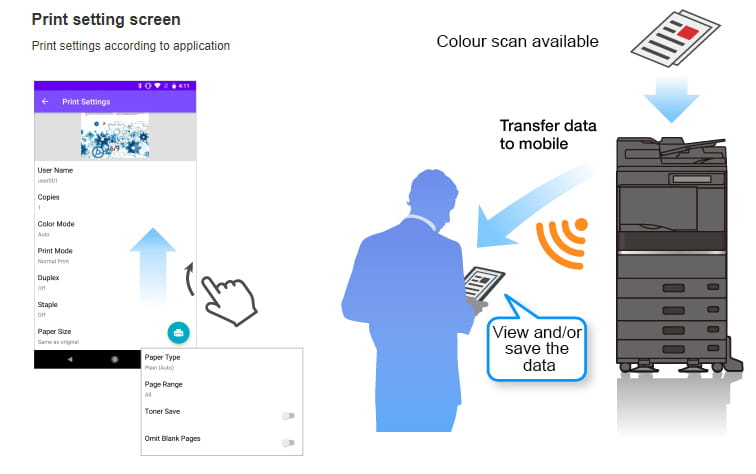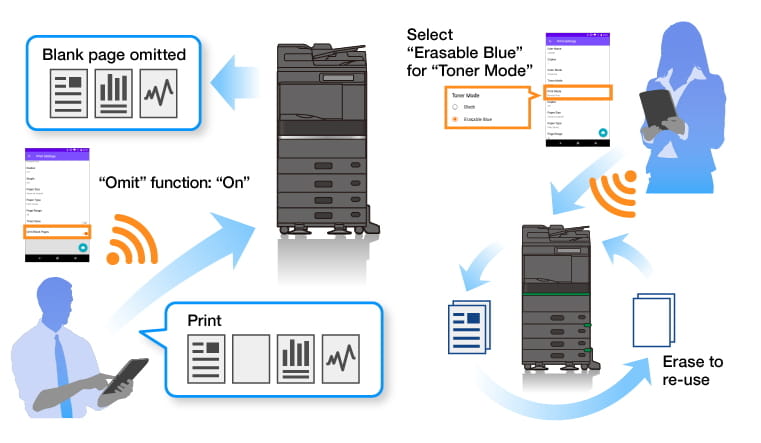Key Features
-
Print a document (JPEG/PDF) from cloud storage (Box, Dropbox, Google Drive, OneDrive, Evernote) to e-STUDIO MFPs
-
Print the images stored in iOS Photo or captured by the Camera
-
Utilise advanced MFP print setting such as number of copies, duplex, colour mode (BW/Colour/Twin Colour), Print Mode (Normal/Private/Hold/*Multi Station), Paper Type, Paper Size, Staple, Omit Blank Pages and Toner Save
-
Scan a document from an e-STUDIO MFP and upload it to cloud storage or send it by Email
-
e-STUDIO MFPs can be discovered on your network via scanning the QR code printed from e-BRIDGE Print & Capture or via searching through your history of most recently used MFPs.
-
Use user authentication and department code to maintain a secure office
The How of e-BRIDGE Print & Capture

Do a lot of things with an Android or iOS smartphone or tablet that used to be only possible with a desktop. Print and scan easily from your mobile without interrupting your workflow with an improved and attractive user interface delivering better usability.
All the information you need is with you all the time anywhere you go and now you can print when and where you like.




Anytime, anywhere, any data
You can output data easily from mobile devices and from files stored in the cloud. When there’s a sudden need to output a document, as on a business trip, you can get it right away.
Compatibility with Android Print Service so you can print out e-mail and browser pages using your mobile. (Android only)
Data scanned by the MFP can be downloaded to your mobile or uploaded to the cloud for easy data sharing! For example, you can share conference notes and materials right away.
Unique and convenient!
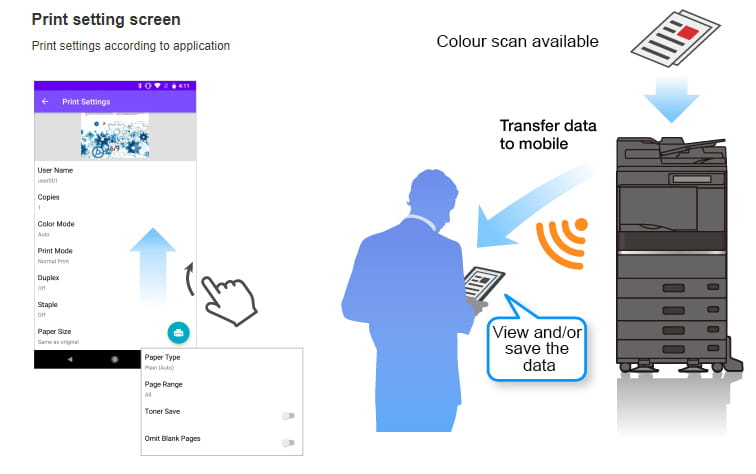
Most Toshiba MFP output settings supported, enabling output with various applications.
Convenient. Green. Eco!
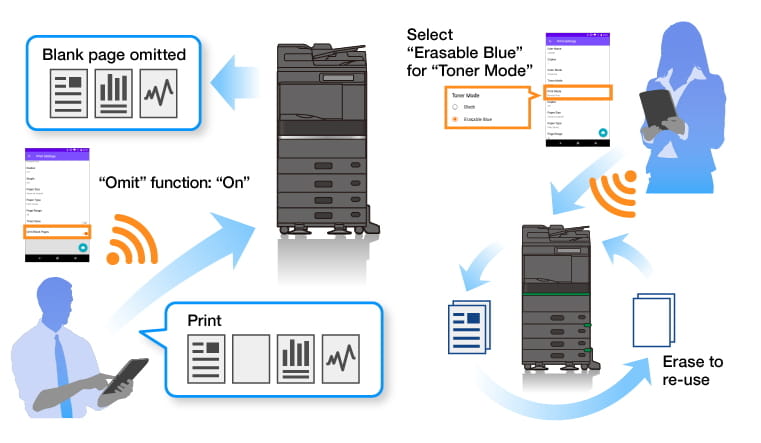
Preview to prevent print errors and Omit Blank Page contribute to paper and cost reduction.
Toshiba’s proprietary Hybrid MFPs* offer printing with erasable blue toner so you can reuse and reduce paper.
* Hybrid MFP: e-STUDIO3508LP/4508LP/5008LP
Stronger MFP security and access!
e-BRIDGE Print & Capture interfaces with Toshiba MFPs and you can use your mobile to authenticate secure access.
MFPs are Wi-Fi Direct®* compatible ensuring easy and secure access from mobile devices that are not connected to an office LAN.
Your clients are assured of security using a Toshiba MFP in your office. You get the same security when you use Toshiba MFPs in other offices.
* Wi-Fi Direct is an option.
Pre-Requisites
SYSTEM REQUIREMENTS
System Requirements
- The supported TOSHIBA e-STUDIO models should be used
- SNMP and Web Service setting in MFP must be enabled
- Please contact your dealer or sales representative about more configurations when using this application with user authentication or department code
-------------------------
Supported Languages
Chinese(Simplified), Chinese(Traditional), Danish, Dutch, English(US), English(UK), Finnish, French, German, Italian, Norwegian, Russian, Spanish, Swedish, Turkish
-------------------------
Supported Models
Please refer to the following page for supported models.
http://www.toshibatec.com/cnt/supported_models
-------------------------
Supported OS
iOS 10
iOS 11
iOS 12
-------------------------
Website for e-BRIDGE Print & Capture
Please refer to the following page for Website.
http://www.toshibatec.com/products_overseas/MFP/e_bridge/
-------------------------
Note
- Please install the App of target cloud storage before using this App
- MFPs are not discoverable under the following conditions, manually enter the hostname or use the QR Code:
*IPv6 is used
*SSL is used in Web Service Setting
*If the device cannot be found other than the above
- QR code is recommended to use B&W copy
- If the scanned document is JPEG and has multiple pages, the page in thumbnail view will be uploaded
- If the size of scanned document is very large, it may fail to send by Email
- Hold/Private prints are available in e-STUDIO2550C series when the hard disk is installed
- Username cannot contain “@” mark
The company names and product names here are the trademarks of their respective companies.