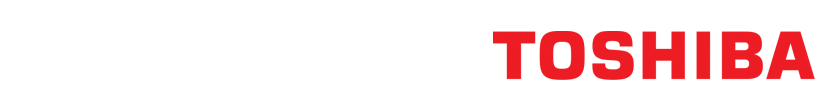You take great strides to ensure your business is secure. You use individual passwords at each employee’s workstation, which are required to access shared files. Your servers are encrypted, and you’ve spoken at length with your IT department about protecting the most sensitive information that your company retains.
Then you send that data to your printer.
Research shows that 90 percent of companies have had security breaches linked to printing. Most printers and MFPs capture and save images of your documents, making them potential security targets if left unsecured. All of your business documents—everything from client contracts to proprietary data—are at risk if you fail to secure your company’s imaging devices.
Consider implementing the following tips to secure your business documents.
Beef up your armour. Check to ensure that your devices aren’t using a public Internet connection. Make sure they are on your private network behind a firewall or router, so that only you and your users have access to them. Check with your IT provider to ensure you are protected.
Reset default passwords. Network printers can be accessed remotely with a simple password. One easy way to secure your printer is to change your device’s default password regularly, so that unauthorized individuals can’t access sensitive data. You know the drill—be sure to choose a password that is at least eight characters in length with a unique combination of letters, numbers, and special characters.
Secure outputs. Forgetting to pick up prints provides others the opportunity to access sensitive information intentionally or accidentally. Many networked printers include security features that require users to type in a code at the machine before the job is released. This reduces the chances of printouts being left in the tray for anyone to grab.
Engage sophisticated encryption such as Toshiba's Self Encrypting Hard Disk Drive technology.
Keeping your data safe. Ensure you purchase an MFD with SED HDD technology – Toshiba’s unique SED (Self Encrypting Drive) technology employs sophisticated encryption which only allows the MFP it has been installed in to access the data. If removed and connected to another PC or MFP the data cannot be extracted. Instead the encryption key, which is stored on the HDD itself, will be deleted.
Switch to MPS. Managed Print Services (MPS) shifts the management and security of your imaging devices to a trusted managed services partner. With MPS, you can rest assured that all of your devices are secured at all times and that any latent information will be wiped clean when your leases expire or when you decide to upgrade your printing equipment. MPS offers the added benefits of cost and time savings, since your staff will no longer have to worry about securing and maintaining your printing equipment.
Reach out to us to ensure you have safe and secure printing and imaging devices.