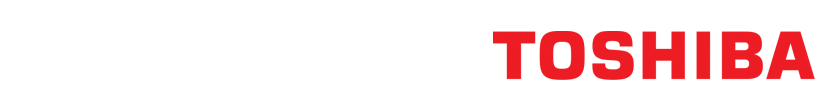Decisions, Decisions: How to Choose the Best Printer for Your Business
Your office printer is an integral part of your small to medium-sized businesses (SMB) workflows. So, you need to choose a suitable device that meets your needs and can handle the workload required.
Your current printer may be nearing the end of its product life, no longer keep up with your workload or not have the latest technology and functionality.
Shopping for a new printer can be complicated if you need to add another multifunction device (MFD) to your print fleet. No one device is the right choice for every workplace. However, before buying, there are some things to consider to help you choose the best printer for your office.
Laser vs. Inkjet
The most challenging decision when selecting a printer is which type to choose. Inkjet printers are more affordable upfront and are great for printing high-resolution images, but they also have a higher cost per page. Inkjet devices are best suited for low print volumes or offices that need to print graphics. On the other hand, laser printers initially cost more but are more affordable to run, print faster, and handle larger workloads. If you plan on printing a lot of text documents, the laser would be your best bet.
Black and White vs. Colour
Black and white printers are generally more affordable than
colour devices. However, there is tremendous value to printing in colour. Consider recent research that suggests that Accounts Payable departments that print in colour get paid faster than those sending black and white invoices. With colour devices more affordable now than ever before, match the printer to the type of work it will produce when making your choice.
Single Function vs. Multifunction
Multifunction printers are incredibly versatile, providing you with the ability to copy, scan, print, and fax documents. They also give you access to a world of digital workflows, apps and document solutions. However, as you might have guessed, this extra functionality will cost you more money. If you only plan to print copies, stick with a single-function printer to keep your costs down.
New vs. Refurbished
Obviously, a new device has many advantages, such as the latest functionality; however, if you're on a tight budget, a fully refurbished multifunction device might be the best way forward and do the job just as well.
Print Speed
Depending on the number of pages you print this is one of the most important considerations when choosing a printer. No business wants staff standing around waiting for documents to publish. Laser printers are generally faster than inkjet devices if it's the speed you need.
Finishing Options
Finishing options enable you to get more out of your printer and eliminate manual tasks when putting together documents for distribution. Stapling, hole punching and folding are just some of the options available to help you produce documents worthy of presentation to clients, vendors, senior management and other VIPs.
Putting in the time to consider your workflows and matching them to what you need from a printer will help you find a device capable of everything you ask of it, giving the maximum return on your investment. If you need help choosing the perfect printer for your office,
contact us to speak to one of our print specialists.